Microsoft Hyper-V On Windows Server 2025 & Windows 11
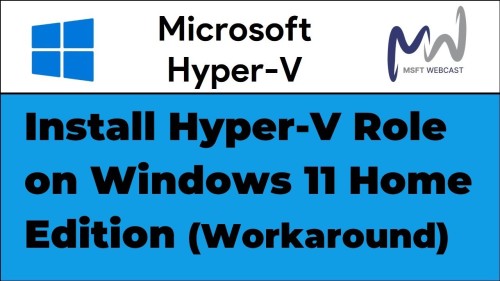
Microsoft Hyper-V On Windows Server 2025 & Windows 11
Published 9/2025
Created by Devops Learning,Devops Lernen
MP4 | Video: h264, 1280x720 | Audio: AAC, 44.1 KHz, 2 Ch
Level: Beginner | Genre: eLearning | Language: English | Duration: 32 Lectures ( 2h 54m ) | Size: 1.1 GB
Hands-on Introduction to Virtualization - Including Powershell, Network Administration and Backup & Restore
What you'll learn
Installation of Hyper-V on Windows Server 2025 and Windows 11
Setting Up a Lab Environment
Creating and Managing Virtual Machines (Linux/Windows)
Automating Tasks with PowerShell
Creating and Restoring Backups and Snapshots
Applying Advanced Features (e.g., Network Management and Nested Virtualization)
Installing and Using Windows Server Backup (WSB)
Exporting and Importing VMs: Backing Up, Archiving & Migrating
Performing Storage Expansions on Windows and Linux
Understanding Differences Regarding Hyper-V on Server and Client Operating Systems
Using Windows Admin Center for Central Management via Web Interface
Requirements
No prior experience with Hyper-V is required.
Previous experience with virtual machines is helpful.
Description
*This course contains the use of artificial intelligence.Welcome to the course "Microsoft Hyper-V on Windows Server 2025 & Windows 11"!Are you a sysadmin, IT professional, or an ambitious beginner? Do you want to learn how to professionally deploy and manage virtual machines on Microsoft systems? Or are you looking for a powerful alternative to virtualization solutions like VMware ESXi that is deeply integrated into the Windows ecosystem? Then this is the perfect course for you!This course is all about Microsoft Hyper-V, the powerful virtualization platform from Microsoft. We will teach you Hyper-V from the ground up in a way that is easy to understand and hands-on. No dry theory, no endless presentations – we focus on the essentials and demonstrate everything live on the system.In this course, you will learn, among other things:The installation and setup of Hyper-V on Windows Server 2025 and Windows 11, both graphically and via PowerShell.How to create, configure, and manage virtual machines (Linux & Windows) from scratch.To automate tasks with PowerShell, such as cloning virtual machines.How to create and restore backups and snapshots (checkpoints), including the use of Windows Server Backup (WSB).To master advanced features like network management (virtual switches) and nested virtualization.To use the Windows Admin Center (WAC) for central and modern management via a web interface.To understand the important differences between Hyper-V on server (Windows Server) and client systems (Windows 11).Our practice-oriented videos will help you to immediately apply what you've learned. You will understand how to efficiently deploy VMs and perform tasks using PowerShell, the Hyper-V Manager, and the Windows Admin Center.After completion, you will be able to use Hyper-V confidently and effectively, whether for your own homelab or for more complex IT projects in a corporate environment.Are you ready to conquer the world of virtualization? Then enroll now and learn Hyper-V in a way that is easy to understand and practical!
Who this course is for
Anyone who wants to learn Hyper-V from scratch.
IT technicians who want to learn about an alternative to their existing virtualization solution.
https://rapidgator.net/file/4df1709e4c39f0b8efa38abb1f6f1ca0/Microsoft_Hyper-V_on_Windows_Server_2025_&_Windows_11.part2.rar.html
https://rapidgator.net/file/449330f9bf09bf3aa6f12703f71db652/Microsoft_Hyper-V_on_Windows_Server_2025_&_Windows_11.part1.rar.html

Information
Users of Guests are not allowed to comment this publication.



